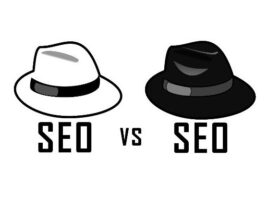Table of contents
- Go For Wi-Fi Extenders
- Try Out Wi-Fi 6 or Mesh Technology
- Set up the Antennas
- Use Wired Connections
- Get in Touch with Your ISP
Who would want to have particular parts of their house go without internet signals? Uneven internet signal coverage in our houses is truly frustrating. But don’t worry, the issue is not impossible to solve. Just small and simple steps can actually solve this big problem.
Go For Wi-Fi Extenders
Wi-Fi extenders are still a new technology, so many people don’t know about them. However, these gadgets are very important and effective in ensuring good internet signal coverage in your homes and offices. So, how do Wi-Fi extenders work?
Sometimes your internet router is unable to provide the kind of internet coverage you expect. This is because its maximum range is only so much. For this reason, you add a Wi-Fi extender to the whole system. A Wi-Fi extender literally extends your internet signal throughout your home. It works by creating multiple “nodes” or Wi-Fi access points in your home, so your devices can connect to these access points anywhere. These extenders first receive an internet signal from your primary routers, which are then rebroadcasted to the devices you are using in the house.
Try Out Wi-Fi 6 or Mesh Technology
Speaking of Wi-Fi extenders and a router’s range, let’s not forget to mention Wi-Fi 6 and mesh technology. Wi-Fi 6 is a new and advanced Wi-Fi standard that has better security and much better signal coverage. It is known for its backward compatibility, meaning that it can work with all your devices that are equipped with older standards of Wi-Fi.
Meanwhile, mesh technology or mesh networking has very similar functionality to Wi-Fi extenders. Mesh networks also spread out multiple access points in your house, compared to standard or regular routers that have one single access point where all devices gather together. A mesh Wi-Fi system does not rebroadcast internet signals like Wi-Fi extenders. It instead creates multiple Wi-Fi access points and lets your devices smartly switch from one point to another without breaking the connection.
Wi-Fi extenders are slightly cheaper alternatives. Whereas, mesh routers and Wi-Fi 6 technology are still pricey. However, it is a one-time investment that you won’t regret making.
Setting up the Antennas
Many routers do not come with external routers and have internal ones instead. The former is better and much more powerful. Plus, you get to control their directions as well.
No worries though. This doesn’t mean you have to replace your router that doesn’t have external antennas. You can simply opt for add-on external routers that many router manufacturers provide. These are easy to install and also get to choose what kind and how many antennas there are.
The best types of routers are omnidirectional ones, with beamforming technology. Meanwhile, if you have weak internet signals in one particular room or area, you could also select directional antennas which send out signals in only one direction.
Use Wired Connections
For gamers in particular, a wired internet connection is the perfect solution for getting internet signals in their room or on their system. There are chances that you have poor internet signals in the spot where you sit and play games. However, if you have a game console, PC, or laptop, you can create a wired connection to the router and enjoy seamless internet signals. An Ethernet cable is the best option here. However, some good routers also come with USB connectivity, so you can use that too.
However, there are some restrictions to this practice, and it doesn’t necessarily solve the coverage issue. You will either have to move the router in your room or snatch the internet signals from others. Or, you would have to find an incredibly long Ethernet cable, so your router remains put in one place. This can be a temporary solution, or also good for people who need the internet for gaming only at certain times during the day.
Get in Touch with Your ISP
Lastly, it all comes down to your ISP. All the tips we have mentioned here can be tried out on your end. But if they don’t work out, you require your ISP to intervene. This is one of the primary reasons why everyone focuses on an ISP’s customer service; their technical assistance comes very much in handy when you need to solve such issues.
Your ISP can provide you with professional help regarding the placement of your router. If not, it can also offer you equipment upgrades. For example, Suddenlink provides Wi-Fi 6 equipment with its select plans. If you speak to their customer service, they might allow you to upgrade or subscribe to a new plan altogether. Suddenlink has a very responsive customer service along with dedicated Spanish servicio al cliente de Suddenlink.
In terms of customer support, Spectrum is also a top provider. It has a customer service team that is available with expert opinions and knowledge 24/7. For Spanish speakers, servicio al cliente de Spectrum is available around the clock!
Conclusion
Internet signal coverage is essential if you have a medium to large-sized house or have multiple devices spread out. However, upgrading your router or investing in a priced one is not always the solution. Always seek help from your ISP when you are done taking all the other necessary steps.