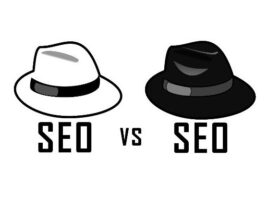You might have been asked to record your IMEI by your insurance provider or the law enforcement organisation that you interact with. You might have even noticed it in the settings of your phone or on the box of your gadget. What isn’t fully clear is what is IMEI and why the IMEI number is required in the first place.
What exactly is an IMEI number, and how can you find out what it is for your own device?
To What Extent Does an IMEI Number Matter?
Every mobile device has something called an “International Mobile Equipment Identity,” or IMEI for short. This is a unique numerical identification.
This number helps to distinguish each device from the others in a variety of ways. They will follow your phone using the IMEI in order to differentiate it from the other millions of iPhones, for example, if you take it in for repair.
A standard IMEI number consists of a string of 14 digits, and there is an additional check digit of 15 that is used to verify the whole string. Another 16-digit version, the IMEISV, exists. This variant contains information on the software version of the device.
There may be several TACs for certain models, and these TACs may vary depending on the revision, manufacturing location, and various other aspects. Here’s an example: the iPhone 5C included five different TAC codes.
The manufacturer of your device chooses the six C digits that uniquely identify it, making your device’s serial number completely unique. D, the IMEI’s check digit, ensures that the number was generated in accordance with the standards set forth in the Allocation and Approval Guidelines. The check digit is displayed on the package for reference only; it is not part of the IMEI that is stored.
Finding the IMEI Number for Your Device
When trying to find out your device’s IMEI, you can do so in a number different ways. Most folks simply launch their phone’s dialer app. Entering *#06# into your phone’s keypad will display the IMEI number.
The IMEI can also be found in the Settings menu of Android and iOS devices, respectively:
To find your iPhone’s IMEI, open the Settings app and go to General > About. Device IMEIs can be copied by tapping and holding on the IMEI on the display for a few seconds. Under most circumstances, the IMEI may be located in Settings > About Phone on Android cellphones, however this is not always the case.
If for whatever reason you are unable to access your device, you can still find your IMEI using alternative techniques. A label with the IMEI number written on it should be placed to the box the device is sold in. If your device has a removable battery, the IMEI is probably inscribed on the back of the battery. IMEIs can be found on the back of a wide variety of devices. For other phones, the IMEI is usually displayed on the SIM tray. This includes all iPhones with a model number higher than 6s.
Final words
However, if you’re in the market for a new device, especially one that’s been previously owned, you should verify its authenticity by utilising the IMEI. This is crucial if the item has been reported stolen in the past.